PresetsWidget
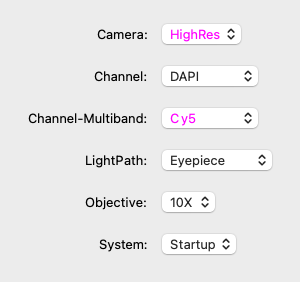
PresetsWidget
#
Bases: QWidget
A Widget to create a QCombobox containing the presets of the specified group.
Parameters:
| Name | Type | Description | Default |
|---|---|---|---|
group |
str
|
Group name. |
required |
parent |
QWidget | None
|
Optional parent widget. By default, None. |
None
|
mmcore |
CMMCorePlus | None
|
Optional |
None
|
Example#
| presets_widget.py | |
|---|---|
1 2 3 4 5 6 7 8 9 10 11 12 13 14 15 16 17 18 19 20 21 22 23 24 25 26 | |