ZPlanWidget
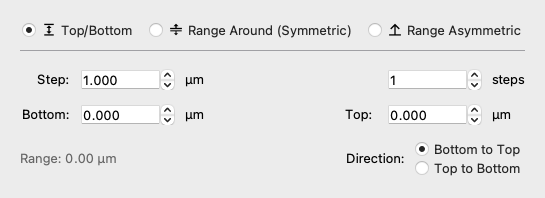
ZPlanWidget
#
Bases: QWidget
Widget to edit a useq.ZPlan.
currentZRange() -> float
#
Return the current Z range in microns.
isGoUp() -> bool
#
Return True if the acquisition direction is up (bottom to top).
mode() -> Mode
#
Return the current mode.
One of "top_bottom", "range_around", or "above_below".
setGoUp(up: bool) -> None
#
Set the acquisition direction.
setMode(mode: Mode | Literal['top_bottom', 'range_around', 'above_below', None] = None) -> None
#
Set the current mode.
One of "top_bottom", "range_around", or "above_below".
Parameters:
| Name | Type | Description | Default |
|---|---|---|---|
mode |
Mode | Literal['top_bottom', 'range_around', 'above_below'] | None
|
The mode to set. By default, None. If None, the mode is determined by the sender().data(), for internal usage. |
None
|
setSuggestedStep(value: float | None) -> None
#
Set the suggested z step size and update the button text.
setValue(value: useq.ZAboveBelow | useq.ZRangeAround | useq.ZTopBottom) -> None
#
Set the current value of the widget from a useq.ZPlan.
Parameters:
| Name | Type | Description | Default |
|---|---|---|---|
value |
ZAboveBelow | ZRangeAround | ZTopBottom
|
The useq.ZPlan to set. |
required |
suggestedStep() -> float | None
#
Return suggested z step size.
useSuggestedStep() -> None
#
Apply the suggested z step size to the step field.
value() -> useq.ZAboveBelow | useq.ZRangeAround | useq.ZTopBottom | None
#
Return the current value of the widget as a useq.ZPlan.
Returns:
| Type | Description |
|---|---|
ZAboveBelow | ZRangeAround | ZTopBottom | None
|
|
The current [useq.ZPlan](https://pymmcore-plus.github.io/useq-schema/schema/axes/#z-plans)
|
|
value of the widget.
|
|
Example#
| z_plan_widget.py | |
|---|---|
1 2 3 4 5 6 7 8 9 10 11 12 13 14 15 16 17 18 19 20 | |